There’s a lot of cat people out there but there’s a type of cat person that might have to learn really quickly about how to protect their valuables and stuff.
This is the gamer/tech enthusiast cat person where they love their feline fellows but they also love computers and things tech-related.
However, put untrained cats in a room with your tech stuff and watch how long your equipment lasts without the proper room preparations and training for the cats.

This guide is to help all the gamers and techies out there to try to achieve some harmony between cats and our technology.
So how do you cat-proof your gaming/computer area? First, the organization of the area takes priority (cables, dust/hair prevention measures, and keeping valuables out of your cat’s line of sight) followed by making sure they can’t turn off anything accidentally, and then lastly, designing the area to be more cat-centric.
The Common Big Problems
As butlers, we have a responsibility to our cat’s health, so first and foremost is the safety of our cats. So taking the time out to cat-proof electronics and the computer areas protects them as much as it protects our equipment.
There are a few things that are always the main complaints of gamer/tech cat owners and these are:
- Cats accidentally pressing the power of either the computer tower or the surge protector/power bar.
- Cat hair getting into the computer or computer peripherals/accessories causing overheating, impaired function, or just outright killing it.
- Biting of computer cables and other electronic equipment/parts
- Cats continuously going on the computer table/surface and accidentally knocking stuff over.
- BONUS: Cats scratching up computer chairs
These problems become more pronounced and occur more frequently in smaller spaces such as in apartments or studio apartments because of the close proximity and frequent interactions with our cats.
Cat-Proofing the Computer Tower
There are two main problems that cats might cause to your computer: dust and hair getting inside, and cats accidentally causing unwanted system shutdowns/glitches.
Why Do Cats Like Going On Top of Computers and Laptops?
There are a couple of factors to this but the main ones are that it’s warm and pretty stable. Computers are generally heavy pieces of electronics and don’t really move much and add to that – it’s warm. So it becomes a really good sitting spot in the eyes of our cats but it’s bad news for our computers.
The ways we can get them off it is by either making it uncomfortable for them to sit on or cat-proofing it so that even if they do get on the computer tower, it’ll be fine cause we’ve done the necessary preparations.
Minimizing Cat Hair and Dust From Getting Into The Computer
Dust and hair can cause a lot of problems in a computer system, as we techies and gamers will know. So it’s best to minimize it the best we can. The first thing is to invest in a computer tower with a lot of dust filters.

Most, if not all fans should be covered with a dust filter. Usually, the back exhaust fans won’t be but that’s okay. As long as the top and bottom have dust filters that are thin and easily removed to be cleaned, then it’s fine.
Another thing that really helps with minimizing dust is proper computer airflow. Even with filters, there will inevitably be some dust or hair that will get it. However, with proper airflow – it will be pushed back out of the case.
For me, I prefer computer cases with one intake in the front and then the rest of the fans in the back being exhaust. For me, this creates much less dust settling within the computer case.
It’s not possible to do the things above right now then it’s best to put the computer on your desk and not on the floor. Cats will more easily have access to the computer tower on the floor than on your desk and dust will more easily settle on the floor as well.

Preventing Cats From Accidentally Switching Off Computer
You’re totally immersed in a game and all of a sudden – black. For a gamer, there’s no bigger pain. A cat pressing the power button happened to me at least once a week when I finally decided that I’d have enough and decided to find some solutions.
If you have the choice, choose a computer case with power buttons on the side or in front – not on top of the tower. However, most computer cases these days, especially if they’re smaller – will have buttons on the top.
If your power button is on top – welcome to hell if you haven’t cat-proofed it.
There are a lot of ways you could fix this but the easiest fix is to take something thick and cylindrical like a ring and put it over the power button. The cats will avoid it and any accidental clicks will be solved or at least massively reduced in frequency.

Make sure the ring or whatever you put over the power button is relatively thick or tall.
If the sides are too thin then it won’t be much help. If you don’t have a ring thick enough, I imagine even a bottle cap or medicine cap (this could be even more effective because some medicine/vitamin caps have easy pop-off tops to access what’s inside) would be effective as well.
Another easy fix is to put something on top of the computer case itself like another box (not an open box or else they’ll jump inside the box). They’ll probably try once to get on top and figure it’s not secure and avoid it for a while. Cats generally don’t like to jump on anything that’s not sturdy and stable.
You could also put something like sticky paws (cat deterrent tape) so when they jump on the computer tower itself – the stickiness of the tape on their paws makes them never return. Cats really hate the feeling.
However, these solutions have the downside of blocking the computer fans and could affect the thermals of your computer (if that’s important for you – which it is for most gamers).
I’ve also seen some external power buttons that are usually used for gaming rooms here in Korea but it’s quite useful for cat-proofing too! If you’re used to building your own computer, it’s quite easy to hook it up to your motherboard and you can have a power button anywhere on your desk!
Cat-Proofing Computer Accessories and Peripherals
Where there are animals, humans included, there is dust (skin cells) and hair. Without management of dust and hair, it eventually finds its way into computer peripherals, accessories, and other surfaces.
Over time the accumulated dust and hair can cause our equipment not only to be unsanitary but can impair their function (especially if there are any moving parts). Keyboards, computer fans, and mice are usually the first to be affected by dust and hair.

One of the best things you can do to help with dust and hair is to get an air purifier. Since dust and hair are quite light particles – they tend to fly around in the air for an extended period of time before landing on something. Therefore, an air purifier will likely trap a portion of the particles sparing you a good bit of cleaning.

The next thing to make sure of is to make a habit of putting away your equipment and peripherals under something. Things out in the open are subject to everything in the air landing on it (dust, hair, liquids) and cats are also more likely to interact with it (sitting, biting, general physical interactions).
My mouse and keyboard are on a tray under the computer and I just simply slide it under the desk when I’m finished. The headphones and other equipment are under racks/cupboards. Even my monitor stand acts as a place to store any equipment that I don’t want to be messed around with.
Cat-Proofing Electronics Cables
Now the last part but probably the most important part is to always keep cables out of the way. Never keep cables out in the open with cats. They can become playthings and not only is that dangerous for our cats but it can destroy the things that we worked hard to obtain.

It doesn’t have to be 100% neat but it shouldn’t be easy to get to.
When it’s possible, use power tab containers to contain hubs and sockets. Zip-ties and other cable ties should be used to bunch cables together so the cables aren’t moving around willy nilly. But the key is just to make sure it’s all out of the line of sight of the places that the cats usually visit.
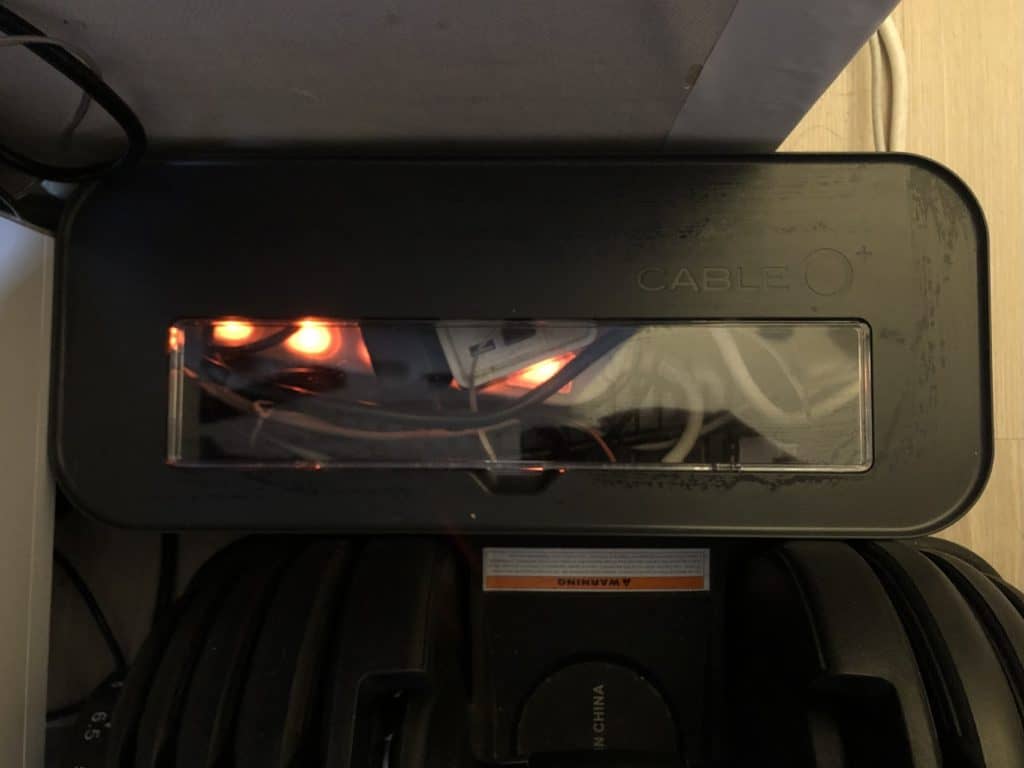
Now if your cat has already started destroying cables and you’re trying to stop them – there are a few solutions. One is to pinpoint a part of where they really like to bite and spray some bad-tasting deterrent on the cables themselves (make sure the deterrent only gets onto the cables, not the electrical sockets).
Another solution is to purchase cable protectors to insolate the real cables so that the cats can’t chew through it. They’re all useful tools but I prefer to just do the preparations (organization and cable management) to prevent developing any bad biting habits.
What To Look For When Purchasing Electronics and Computer Accessories In A Home With Cats
As much as we prepare and minimize the risk, one can never guarantee 100% prevention. There are going to be times when accidents happen or we forget something and our cats accidentally destroy a cable or the equipment itself.
So I’ve made it a very big point to always purchase products that have or are:
- An easily detachable and replaceable cable – headphones, keyboards, mice, etc.
- Completely wireless – getting rid of cables altogether can be a good solution.
- A very good replacement and repair program – whatever might happen o it, you have peace of mind that at least you can get it easily replaced or repaired.
Always think about your purchases and how your cat or cats might react to it.
How to Keep Cats Off the Computer Table
If you have the problem of your cats constantly trying to get onto the computer table – then you might not have enough elevated spaces around your computer area for them to get to.

Despite cats seemingly being aloof creatures – they actually love being around their owners. We see countless memes and pictures of cats on keyboards and on the computer table but really if you look around there isn’t any other surface or place they can be.
If there’s only one place that they can jump on to observe whatever it is you’re doing – they’re going to jump there.
A couple of perches or even another chair being available would make a big difference – cats would likely be satisfied with being there rather than on the computer table itself.
Below is my current computer setup. My computer table is surrounded by 2 perches and a computer table. The cats rarely jump on the table other than for the reason of getting onto the perches where they are more than happy to stay.

For other methods and deterrence tools to keep your cats off of the computer table or desk, read my article: How to Keep a Cat Off Your Desk – For Good!
Cat-Proofing the Computer Chair
It’s already hard to pick the right computer chair for us humans but when we need to think about the cats too – it becomes quite a big deal. We have to think about the texture and material of the computer chair or else it becomes wrecked within a few months and so the cycle begins.
I always recommend people to get mesh materials for their computer chairs. It’s porous so even if the cats get their claws in it – it minimizes any damage that might occur.
The one thing I would avoid is one of those large leather (or synthetic leather) racing chairs that gamers like to use. I bought one in the past and boy are they large and sturdy (which is usually a good thing) but in a room with cats, it’s not a good thing.

When I sat in them – they became a sturdy climbing tree. Great for fun for the cats – not great for our computer chair that we spent probably around 100 USD for. So make sure if you do buy this type of racing computer chair – that the cats don’t have access to it.
Choose the right computer chair and make sure it’s made of the right materials that are resistant to cat claws – this link to my article will tell you exactly which materials they are: Protecting Furniture From Cats
Cat-Proofing the Cats
Cats are going to be cats. They’re our companions and pets but on the outside – they’re made to hunt. So they frequently use their claws and teeth.
Always trim their claws to minimize the accidental damage that they do to things around them (furniture, clothes, and humans). I trim the cat’s claws about once every 2 weeks.
For stopping bad biting habits – this is more of a case of behavioral guidance than anything physical. Have things cats can bite around in the form of toys or matatabi sticks (a natural stick from a plant that cats love to bite due to its catnip-like properties).
I go through the most effective ways to stop a cat from biting its owners or unwanted objects around the house – for good. Link to that article: Stop Active Cats From Biting.
In general, a cat that is destructive is usually a bored cat. Increase their environmental and physical stimulation and it’s very likely the frequency of these negative habits will decrease dramatically! More about this in my article: How to Play With Your Cat Properly!
Increasing Productivity Around Cats and Decreasing Interruptions
Whether we’re gaming or doing work – we don’t want to be interrupted. It’s important to know that cats have needs that might be different than what we understand they need.
If you want your cats to be calm and not so clingy all the time – have a routine or schedule. Cats are the happiest when they have a routine of play, eating, and rest.
The routines dictate their energy levels throughout the day and it’s easy to guide them to be active when you want them to and calm when you need some downtime or work on a project.
One of the main routine to work out is their mealtimes. Having proper mealtimes extends beyond controlling their weight – their owner can control their lifestyle. For more details read The Importance of Scheduling Meal-Times and Optimal Times for Playing With Your Cats!

My cat keeps trying to jump on top of my computer monitor. I have tried many things to deter her but I cannot seem to get her to stop. Today we destroyed a $300 6 month old monitor due to her jumping on top of the monitor and it pitching forward and onto tile floor.
I do not have anywhere to wall mount a monitor so I am looking at options for a desk mount. I am not sure what sort of desk mount might be stable and strong enough to withstand my cat and I am loath to invest in another monitor until I have a proper solution to this. Do you have any suggestions?
Desk mounts are a great idea as long as your desk is sturdy enough! For me, I drilled holes into my wooden monitor stand and attached/secured it to my monitor legs with cable ties. Good luck! I’ve had some pretty expensive monitors that fell over as well!
I have the same exact problem, though I do have a sturdy desk mount monitor arm for 3 monitors made by VIVO. I do recommend the monitor arms, but it’s not really going to deter your cat from jumping on the monitors in my experience.
My kitten has fallen off the monitors a couple times now after trying to jump up on them. I’m hoping he learns/grows out of it eventually, but it’s definitely frustrating. Looking into screen protectors now, as my main concern is scratching the screens when he’s scrambling to catch himself from falling.
My fiancé has a large floor PC and my cat keeps going behind it and we’ve stacked so many things back there…and she still keeps going back and messing with things what do I do? Is there a spray or kitty repellent to stop her from going back there?
I have my desktop on the floor, under my desk. I cut some plastic-coated-wire closet shelving to fashion a fence. Works perfectly and doesn’t impede airflow.
My fiancé has a floor pc and my kitten keeps going back there. We’ve stacked so many things back there so try and prevent her from going back but she just loves it back there…what can we do? Is there a repellent I can use or what?
I know that this is very old but I have an open pc tower, since it’s built to be open it would be almost a grand to put a case over it. Any tips?